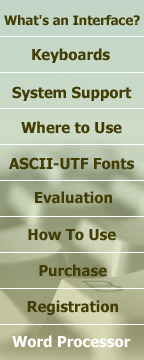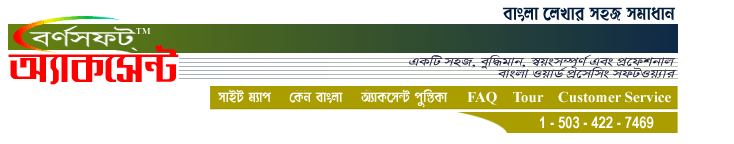
|
|
|
|
|
|
Registration of the
BornoSoft Keyboard Interface
The BornoSoft Keyboard Interface can be used 20 times for
evaluation purposes. For continued, uninterrupted use, each copy has to be
registered separately for each individual computer. You will need a Product S/N
and a Product ID for registration. You will
get a Product S/N only if you purchase a BornoSoft product from us or our
authorized agents. If you purchase a BornoSoft product, type in the Product
S/N that you get from BornoSoft in the User Information Window when you
install the program (or at any time later). Your computer will then generate
a Product ID. Send us your Product S/N and Product ID for verification
purposes. We will verify the validity of your copy and immediately send you
the registration. Please note that registration is not possible with Product
S/N alone. Unless we receive the Product ID —which is generated by your
computer — we cannot register your copy. Each computer will have a unique Product ID and the registration
number of a particular Product ID cannot be used to register the software for
another computer. Detailed information on registration will be provided in every
step of using the program and the registration process. Just follow the
instructions of the screen. Contact us if you have any problems. Product S/N: Each copy of a
BornoSoft product is marked with a serial number. Only genuine customers will
receive this serial number. Product S/N generates a Product ID for your
computer and identifies a genuine customer of a BornoSoft product. A Product S/N may look like this: 4B9R V6N2 P5D9 Product I/D: The Product ID is generated by the user’s computer after
completing the User Information. The
registration key is generated on the basis of a Product ID. A Product ID may look like this: K13E XRK4 NT3H 7575 MKXZ |
|
|
|
|
|
Home
| সাইট ম্যাপ | কেন বাংলা | অ্যাকসেন্ট | Free Version |
|